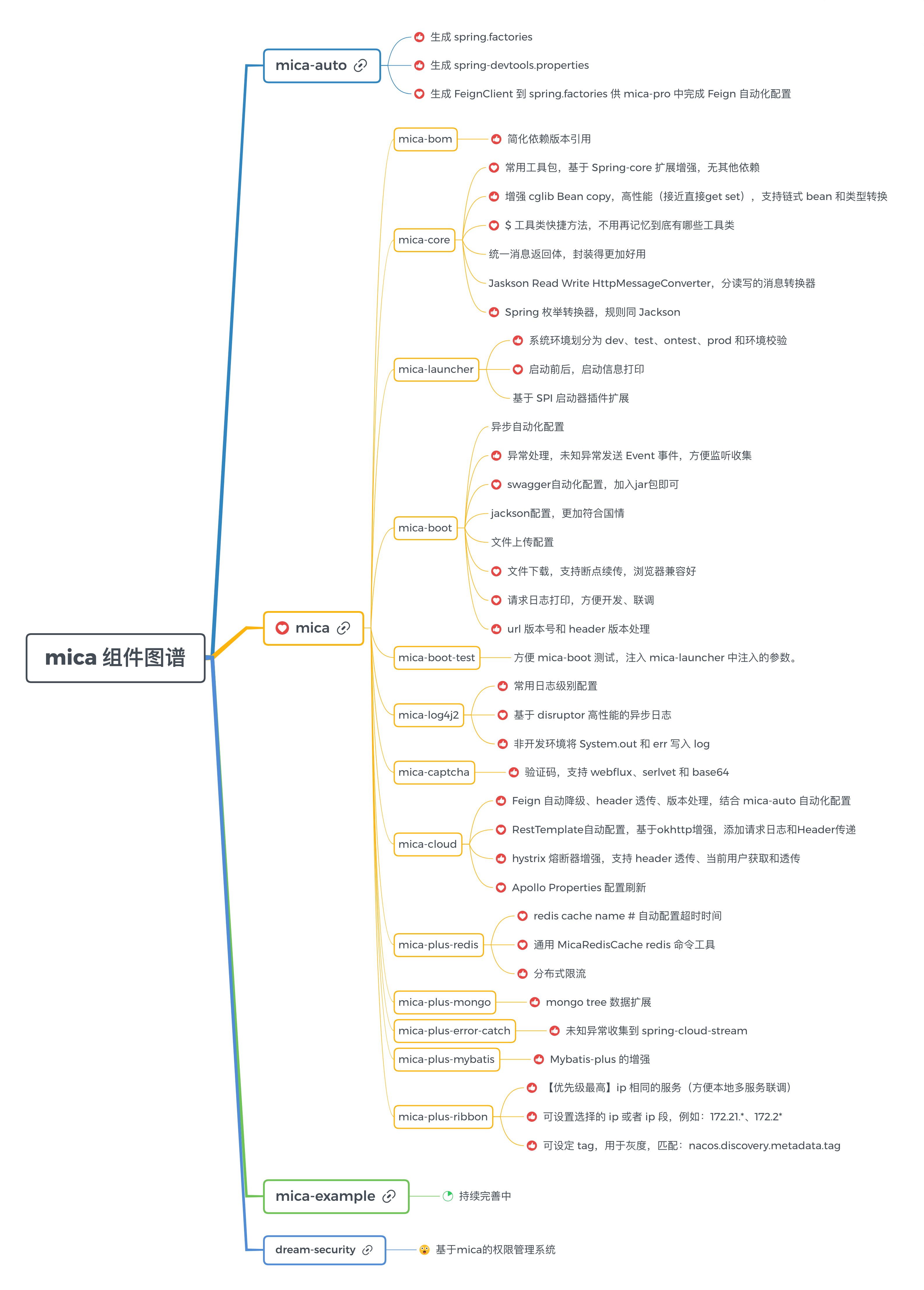mica 组件图谱
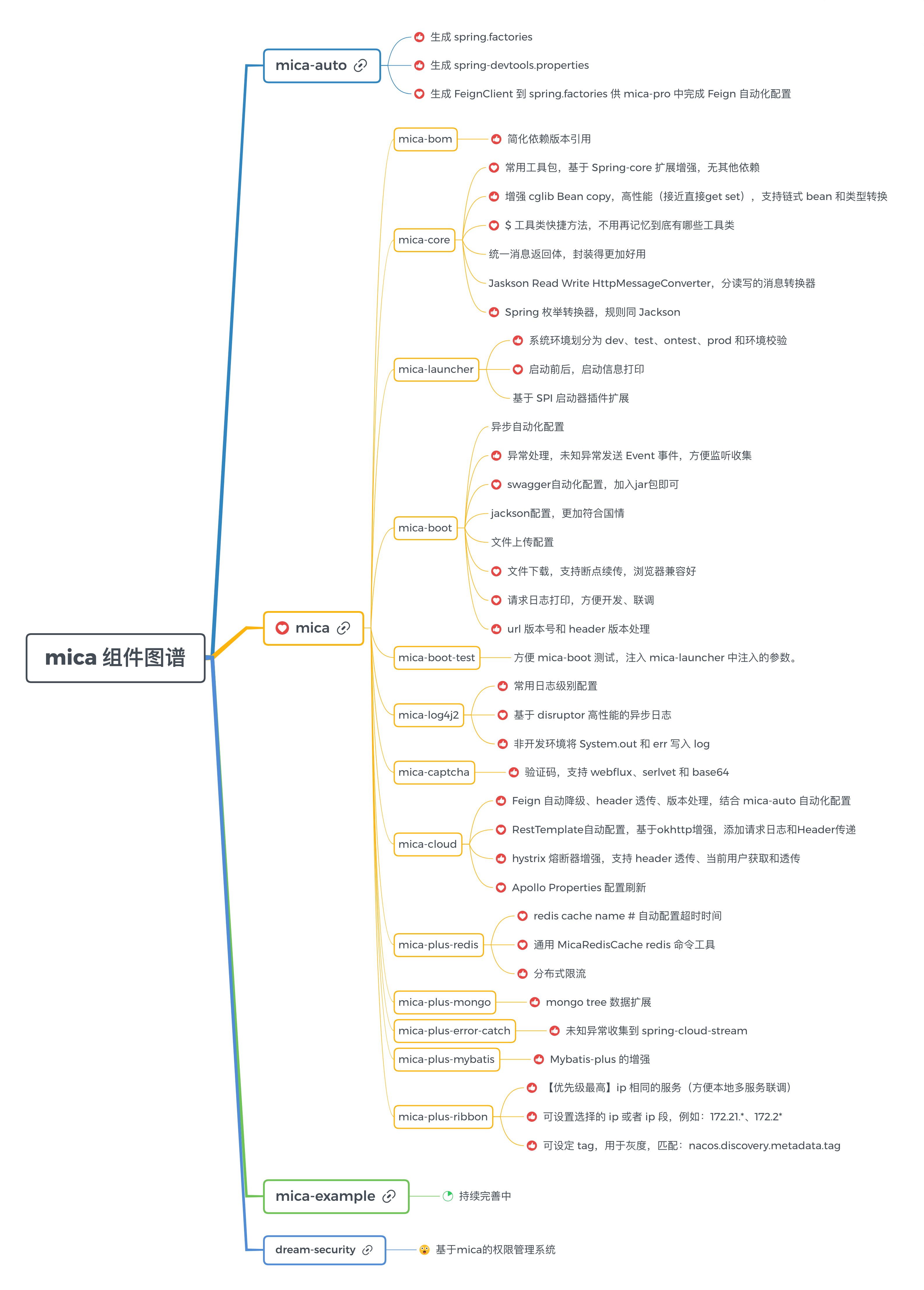
版本


注意:snapshots 版本会及时响应,修复最新的 bug 或者必要的需求。
使用 mica-bom
提示mica-bom,可以简化依赖和依赖版本统一处理,避免jar冲突。
Maven
<dependencyManagement>
<dependencies>
<dependency>
<groupId>net.dreamlu</groupId>
<artifactId>mica-bom</artifactId>
<version>${mica.version}</version>
<type>pom</type>
<scope>import</scope>
</dependency>
</dependencies>
</dependencyManagement>
|
Gradle
Spring boot 环境中可以开启 apply plugin: "io.spring.dependency-management" 插件。
dependencyManagement {
imports {
mavenBom "net.dreamlu:mica-bom:${micaVersion}"
}
}
|
组件坐标
groupId:
artifactId:
mica-core
mica-http
mica-laytpl
mica-launcher
mica-log4j2
mica-boot
mica-boot-test
mica-captcha
mica-cloud
mica-social
mica-plus-error-catch
mica-plus-redis
mica-plus-mongo
mica-plus-swagger
mica-plus-ribbon
mica-plus-social
mica-plus-lock
mica-plus-mybatis
|
使用 snapshots
maven
<repositories>
<repository>
<id>sonatype-nexus-snapshots</id>
<name>Sonatype Nexus Snapshots</name>
<url>https://oss.sonatype.org/content/repositories/snapshots/</url>
<snapshots>
<enabled>true</enabled>
</snapshots>
<releases>
<enabled>false</enabled>
</releases>
</repository>
</repositories>
|
gradle
repositories {
mavenLocal()
maven { url "https://maven.aliyun.com/repository/public" }
maven { url "https://maven.aliyun.com/repository/spring" }
maven { url "https://maven.aliyun.com/repository/spring-plugin" }
maven { url "https://repo.spring.io/libs-release" }
maven { url "https://repo.spring.io/milestone" }
maven { url "https://oss.sonatype.org/content/repositories/snapshots" }
mavenCentral()
}
|
微信公众号

精彩内容每日推荐!!!